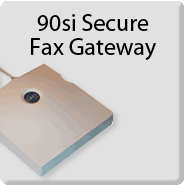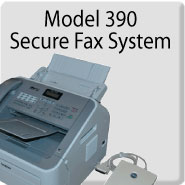The following links show common configurations for 90si-based secure fax systems.
Choose the one that best fits your needs and contact us if you have questions.
|
Configuration
|
Secure Operation
|
Non-Secure Operation
|
Description
|
| 2-Line, Dual-Mode |
Primary
|
Primary
|
For primary Non-Secure fax and primary Secure fax operation using 2 separate telephone lines. |
| 1-Line, Dual-Mode |
Primary
|
Secondary
|
For secondary Non-Secure fax and primary Secure fax operation using 1 telephone line for all functions. |
| 1-Line Dual-Mode with an A/B Switch |
Manually Selectable Sec OR Non-Sec
|
Manually Selectable Sec OR Non-Sec
|
For manual, selective Secure and Non-Secure fax operation using 1 telephone line for either Non-Secure fax OR STU/STE operation. |
| 1-Line Dual-Mode with 910 Option |
Primary
|
Primary
|
For primary Non-Secure and primary Secure fax operation, automatically, using only 1 telephone line. |
| Secure Only |
Primary
|
No
|
For only Secure Fax operation. See 90si Choices for a pictorial view of a Secure Only configuration! This is the Factory Default configuration. |
| Note: “Dual-Mode” means that the commercial fax attached to the 90si can function as both a Secure fax as well as a Non-Secure, commercial, fax. |
| Note: “Secondary” Non-Secure operation means that this fax would not effectively function as your main or Primary Non-Secure Fax. |
|
See the 90si User’s and Reference Guides for complete descriptions.
|