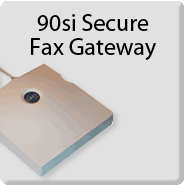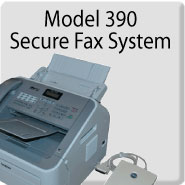If you are using the Secure Only Configuration and your 90si is new from the factory, you need not set the configuration. If on the other hand your 90si is not factory new or you have chosen one of the Dual-Mode configurations you will need to tell the 90si what configuration you will be using. This is done using DTMF tones from the FAX dial pad while in the Default Settings mode. The configuration options and code numbers are shown below:
90si Default Settings List:
Configuration (select one)
->(01)<- Secure Only (factory default)
(02) 1-Line Dual-Mode
(03) 2-Line Dual-Mode
Entering the Default Settings mode is done by pressing and holding the Reset button on the side of the 90si for five (5) to six (6) seconds until both Green and Red lights extinguish. Releasing the Reset button at this point will place the 90si into the Default Settings mode as evidenced by the Green light extinguished and the Red light illuminated. Changing the default protocol is then done using the attached fax machine’s handset (or Hook button) and dialpad by dialing the two-digit code(s) of the setting(s) you wish to turn on or activate. The Secure Telephone / Crypto should be idle (not in Secure Data Mode). After dialing the two-digit code(s), hang up the fax to exit the Default Settings mode. The Green light will blink a number of times and then illuminate steadily. The 90si is now ready to operate with your new Default Settings.
The following example shows how to change the default configuration to 2-Line Dual-Mode (defined as configuration # 03)…
With the Secure Phone idle and only the Green “Power” light illuminated:
| Procedure | Response |
| Press and hold the Reset button on the 90si |
… until both the Green and Red lights extinguish, then… |
| release Reset | the Green light will be extinguished and the Red light illuminated |
| Take the fax off hook *1 |
(you will hear dial-tone) |
| Press 0 and then 3 on the fax dial pad |
you will hear a beep. (Note: 03 is the configuration code for 2-Line Dual-Mode. See the above Default Settings list for Secure Only, and 1-Line Dual-Mode. |
| hang up the fax | The Green light will blink a number of times. When it illuminated steady the 90si will now be ready and in the 2-Line Dual-Mode configuration. |
Notes:
*1 Most fax machines have a button that when depressed, returns dial-tone from the telephone system. This button is often labeled Hook, Manual Dial, Monitor, On Hook Dial or something to that effect. Find and use this Hook button on your fax or use the handset. If your fax does not have a handset or a hook button you will need to temporarily connect a plain old telephone to the TEL jack on the back of the fax machine to change Default Settings.